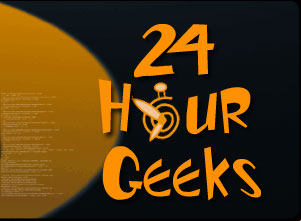
Here you can find answers to common computer problems and links to Service Packs and Application Patches.
Click on a link to find help with different operating systems, hardware and software.
Caution!!! You should always backup all important files before making any important changes to your computer.
Microsoft
- Turning off visual enhancements to increase speed
- Using Ram boost to increase speed
Windows 10
- What you should no before upgrading
- Rollback to previous operating system
- Login with Local or Microsoft Account?
- Edge vs.Internet Explorer
Turn off Visual Enhancements in Vista
Many of Vistas visual enhancements actually caused the system to slow down tremendously especially when opening or moving between windows .If you do not have an ample amount of RAM or a top video card you shoud turn these off they really do nothing except look cool .
One of the easiest ways to speed the system up is to turn off the transparency function (it allows you to see through title bars to view underlying windows).
To do this right click an empty spot on your desktop and choose Personalize>Window Color and Appearance and uncheck the Enable Transparency box.
You can also turn off all visual enhancements by clicking on the "Open classic appearance properties for more color options " link . Here you can change Vista Aero to Windows Vista Basic or Windows Standard .
home | services | quick fixes | specials | contact
Copyright 2005, 24 Hour Geeks